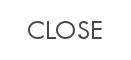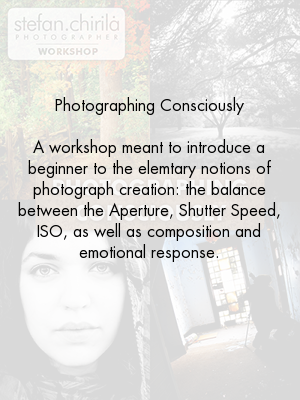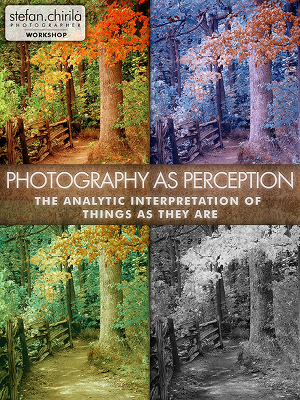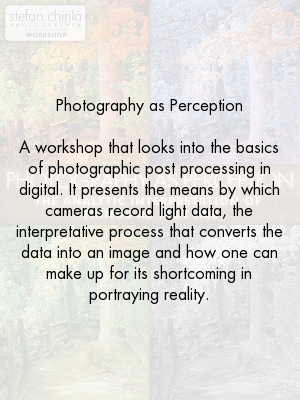For best quality click the fullscreen button. Download the video here.
This is a screencast tutorial on the topic of making multi-level panoramas in Hugin. The initial edit is done in RawTherapee.
Why would you want to do a multi layer panorama?
1. The size. You get to print BIG
2. The angle. You can achieve angles you can not achieve using wide angle lenses without substantial distortion.
3. The bokeh. It is called The Brenzier Method. Read about it on Wikipedia.
Tutorial:

This is the resulting image.
You can follow the tutorial along on your own computer using the same RAW files I used and the RawTherapee preset. To make it easier, I didn’t use any fancy film CLUT or ICC profile. Download the files HERE.
This entry was posted in customCHROME, forPhotographers, screencast, tutorial, video, workshop. Bookmark the permalink.