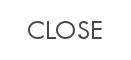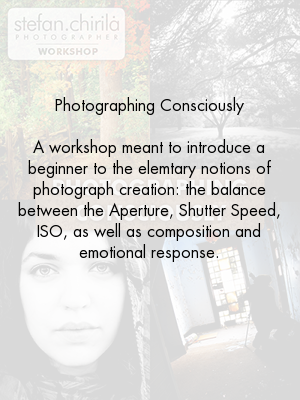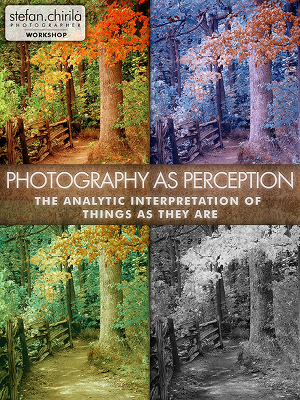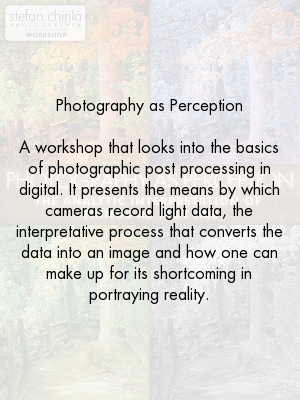I’ve tried embedding a JPG image directly into the HTML code of the web page using a base64 equivalent code of the image. Basically, I used a convertor to turn a picture into a loooong base64 number/character stream. This is what came out. It’s not linking to a file somewhere online … it’s text inserted into the blog post =). If you see the image below (the base64 cloded JPG file) then it works. If you don’t see it then …well I either messed up, which I don’t think I did since it works on my firefox, or, you are running Internet Explorer, which is known to not support this feature …just like many other useful things.
This is more or less the code for it:
<img src="data:image/gif;base64,/9j/4AAQSkZJRgABAQEASABIAAD/2wBDAAMCAgMCAgMDAwMEAwMEBQgFBQQEBQoHBwYIDAoMDA"….and a lot more……. />
In order to turn your images into base64, use an online convertor, or a program like GWrite.
So here is the image:
ll